Support Center - Help topic
Related Links
Software Downloads & Upgrades
Manuals & Guides
- EBPro Programming Manual
- EBPro Quick Start Guide
- HMI5000L Series Installation Guide
- HMI5000P Installation Guide
Tech Notes
Videos
- Product Overview
- Quick Start: Part 1 - Introduction and Installation
- Quick Start: Part 2 - Create a Project
- Quick Start: Part 3 - Creating Windows
- Quick Start: Part 4 - Creating Static Elements
- Quick Start: Part 5 - Creating Digital Objects
- Quick Start: Part 6 - Create and Group Analog Objects
- Quick Start: Part 7 - Simulation Mode
- Data Transfer
Sample Projects
Controller Information Sheets
See Our List of Controller Information Sheets
Communication Cables
See Our List of Communication Cables
Contact Us
Can't find what you're looking for in our Tech Support Library? Send us a message.
Contact Us
How do I synchronize the Real-Time Clock (RTC) on a Maple Systems HMI?
Tags:
FAQ
Software
Events
There are times when it is advantageous for the RTC (Real-Time Clock) in the HMI to be synchronized with an external device such as a connected PLC. Also, it may be required to sync the HMI's RTC to a specific time zone using a NTP (Network Time Protocol) server, or simply synchronize with the local time and date of the development PC.
There are several ways to synchronize the HMI's internal RTC with an external RTC. You can:
Refer to Tech Note 5083, "Real-Time Clock (RTC) Synchronization," or the Programming Manual for more information.
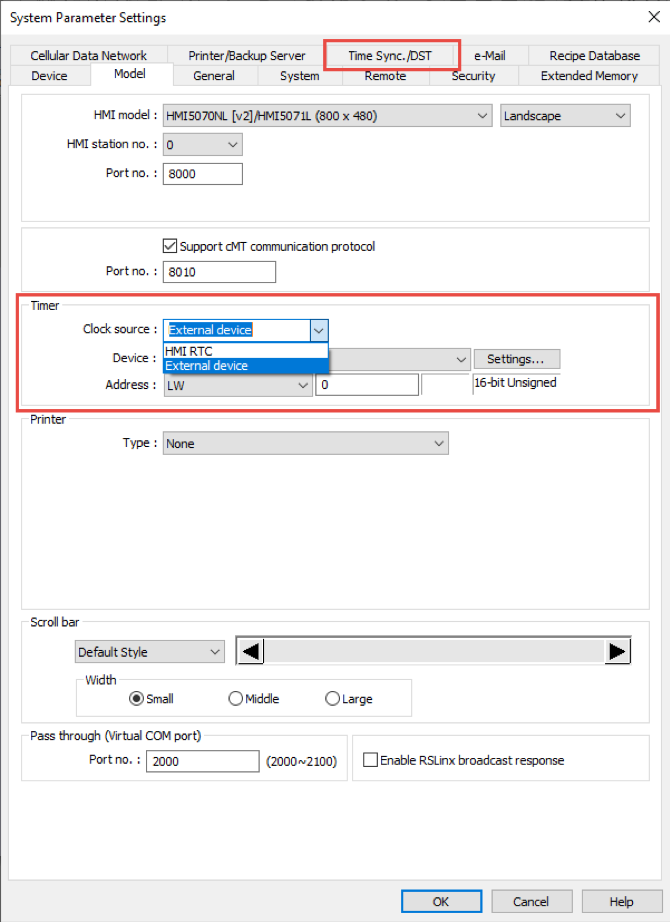
There are several ways to synchronize the HMI's internal RTC with an external RTC. You can:
- use the HMI's System Parameter Settings
- use a Data Transfer Object
- sync with the development PC when the project is downloaded into the HMI
Refer to Tech Note 5083, "Real-Time Clock (RTC) Synchronization," or the Programming Manual for more information.
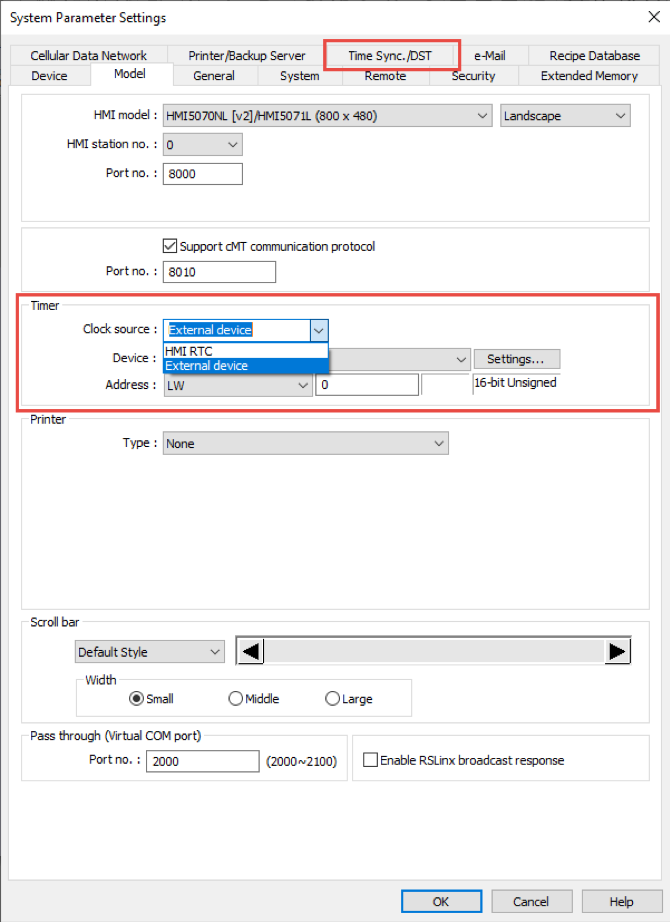
Content Created by David Franzwa