Support Center - Help topic
Related Links
Software Downloads & Upgrades
Manuals & Guides
- EBPro Programming Manual
- EBPro Quick Start Guide
- HMI5000L Series Installation Guide
- HMI5000P Installation Guide
Tech Notes
Videos
- Product Overview
- Quick Start: Part 1 - Introduction and Installation
- Quick Start: Part 2 - Create a Project
- Quick Start: Part 3 - Creating Windows
- Quick Start: Part 4 - Creating Static Elements
- Quick Start: Part 5 - Creating Digital Objects
- Quick Start: Part 6 - Create and Group Analog Objects
- Customize Your HMI
- Quick Start: Part 7 - Simulation Mode
- Set-Up Multi-State Pictures and Shapes
- Adding Objects
Sample Projects
Controller Information Sheets
See Our List of Controller Information Sheets
Communication Cables
See Our List of Communication Cables
Contact Us
Can't find what you're looking for in our Tech Support Library? Send us a message.
Contact Us
How can I restore missing keypads and keyboards?
Tags:
Data
Trend
Objects
FAQ
Keypads and keyboards are part of the template files included with EBPro, beginning on Window 50. When starting a new project in EBPro, make sure the "Use template" option is checked on the "New Project" window when selecting the HMI model to use.
Keypads can be added or removed from the project in the System Parameters > General tab. If the keypad and keyboard Windows® are missing from the project, Tech Note 5109, “Missing Keypads & Keyboards” will assist you with retrieving these windows.
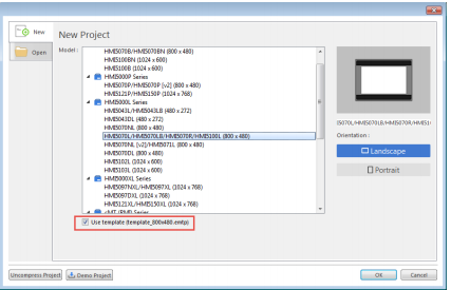

Keypads can be added or removed from the project in the System Parameters > General tab. If the keypad and keyboard Windows® are missing from the project, Tech Note 5109, “Missing Keypads & Keyboards” will assist you with retrieving these windows.
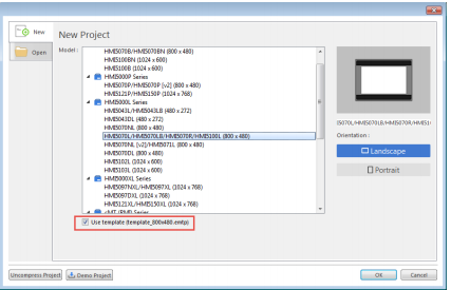

Content Created by David Franzwa