Support Center - Help topic
Related Links
Software Downloads & Upgrades
Manuals & Guides
Tech Notes
Videos
- Product Overview
- Quick Start: Part 1 - Introduction and Installation
- Quick Start: Part 2 - Create a Project
- Quick Start: Part 3 - Creating Windows
- Quick Start: Part 4 - Creating Static Elements
- Quick Start: Part 5 - Creating Digital Objects
- Quick Start: Part 6 - Create and Group Analog Objects
- Quick Start: Part 7 - Simulation Mode
- Customize Your HMI
- Set-Up Multi-State Pictures and Shapes
- Adding Objects
Sample Projects
Controller Information Sheets
See Our List of Controller Information Sheets
Communication Cables
See Our List of Communication Cables
Contact Us
Can't find what you're looking for in our Tech Support Library? Send us a message.
Contact Us
How do I center the text for a Word Lamp?
Tags:
FAQ
Objects
Software
Open the properties window in EBPro for the Word Lamp and click on the “Label” tab. At the bottom, just below the Content box, check the “Tracking” option. This will cause the labels for all the states to “track” or follow the position of the first label (state 0).
Close the properties window and open the Text Toolbar under the View menu. With the Word Lamp selected (not the text inside the Word Lamp, but the entire Word Lamp), click on the Center Alignment button in the Text Toolbar. This will align all the states of the Word Lamp to center.
See Technical Note 5124 “Aligning Text for Multiple States” for more information.
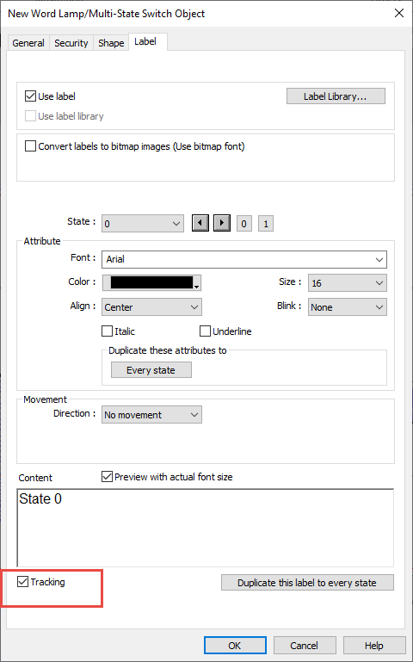
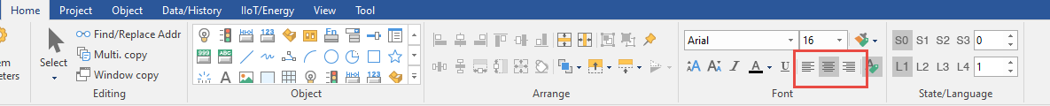
Close the properties window and open the Text Toolbar under the View menu. With the Word Lamp selected (not the text inside the Word Lamp, but the entire Word Lamp), click on the Center Alignment button in the Text Toolbar. This will align all the states of the Word Lamp to center.
See Technical Note 5124 “Aligning Text for Multiple States” for more information.
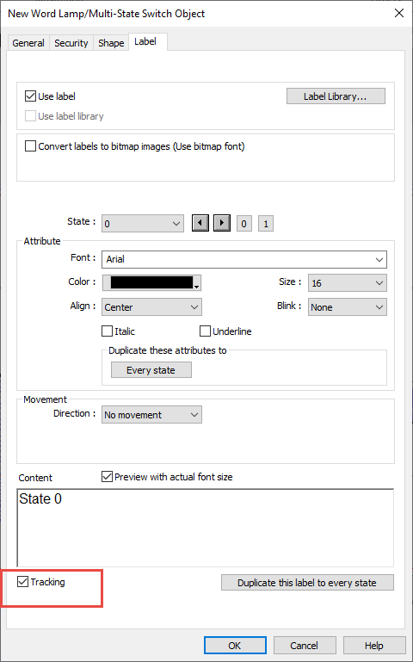
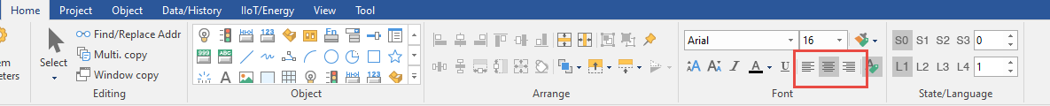
Content Created by David Franzwa