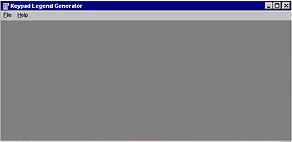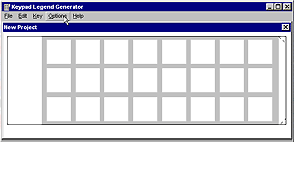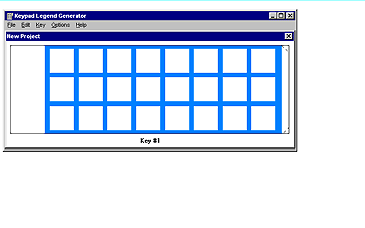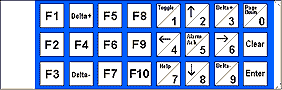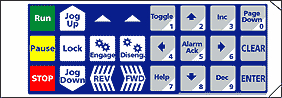Home > Keypad Legend Generator
Keypad Legend Generator
The Keypad Legend Generator is a Maple software program that allows a user to quickly and conveniently create and print custom keypad legends for their Operator Interface Terminals (OITs).The physical and dimensional layout is done automatically when a unit is selected. Designing a keypad legend is accomplished by "filling in the blanks".