Support Center - Help topic
Related Links
Software Downloads & Upgrades
Manuals & Guides
Tech Notes
See Our List of Tech Notes
Videos
- Product Overview
- cMT HMI Introduction
- Quick Start: Part 1 - Introduction and Installation
- Quick Start: Part 2 - Create a Project
- Quick Start: Part 3 - Creating Windows
- Quick Start: Part 4 - Creating Static Elements
- Quick Start: Part 5 - Creating Digital Objects
- Quick Start: Part 6 - Create and Group Analog Objects
- Quick Start: Part 7 - Simulation Mode
Sample Projects
Solutions
See our Case Studies & Solutions
Controller Information Sheets
See Our List of Controller Information Sheets
Communication Cables
See Our List of Communication Cables
Contact Us
Can't find what you're looking for in our Tech Support Library? Send us a message.
Contact Us
What is Monitor Mode?
Tags:
cMT
Networking
Remote
Monitor Mode is a feature exclusive to the Windows® version of the cMT Viewer application. It allows real time data to be displayed from up to 50 cMT servers simultaneously. Each cMT server is displayed as a tile in a grid. This special overview screen is configured on window 3 of the cMT server's EBPro project. As the cMT responds to data read from the PLC, the tile view will update on the cMT Viewer client. A user can simply click any of the tiles to immediately jump to the full project for that cMT server.
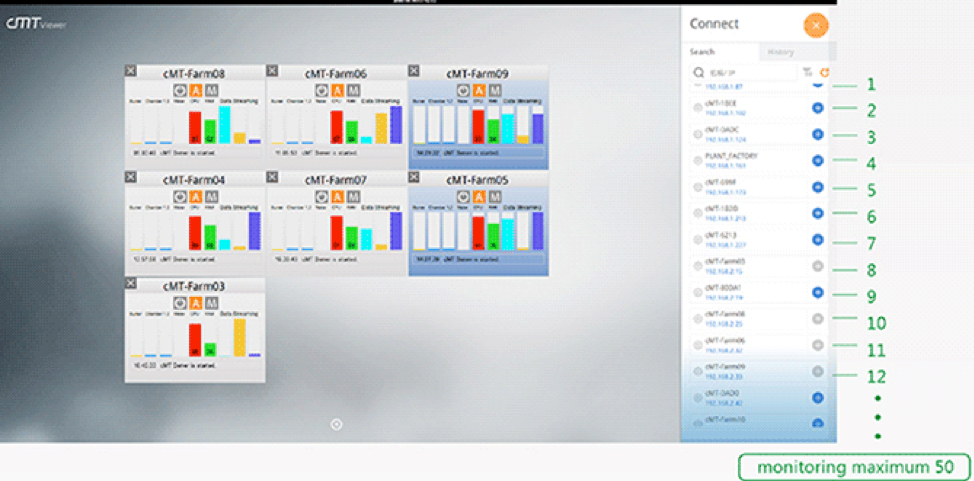
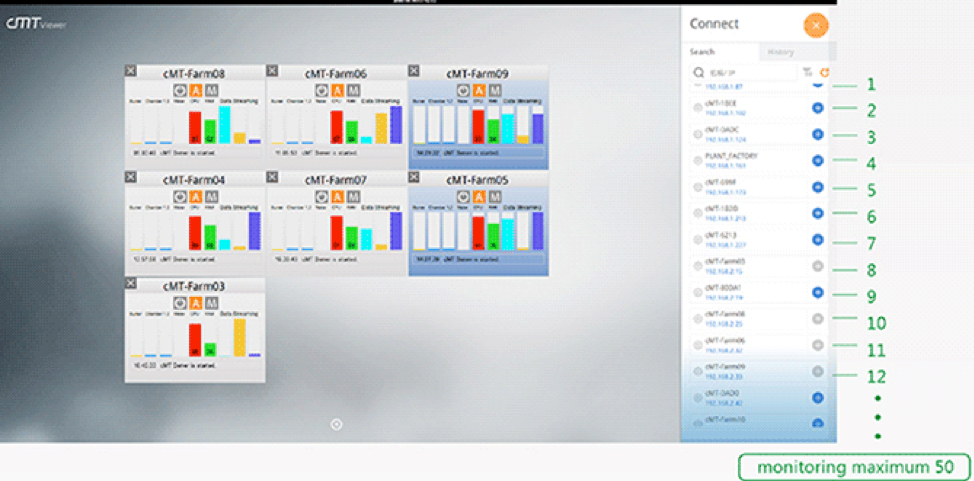
Content Created by David Franzwa