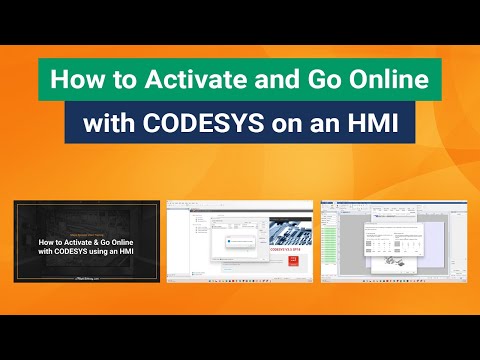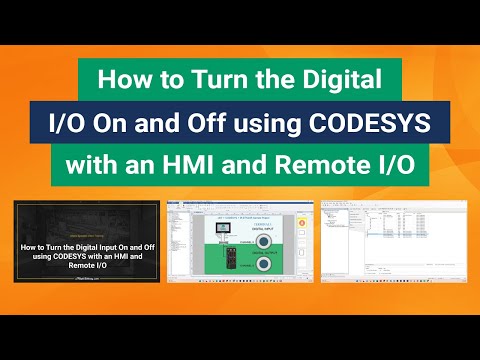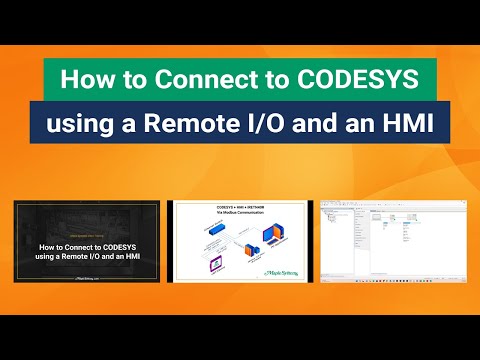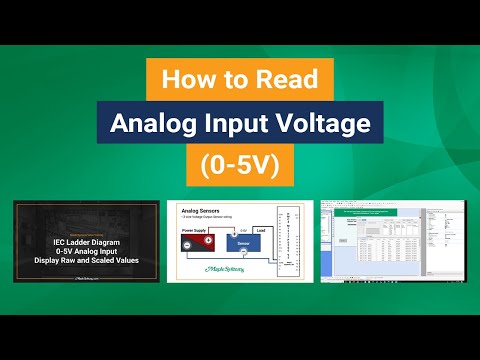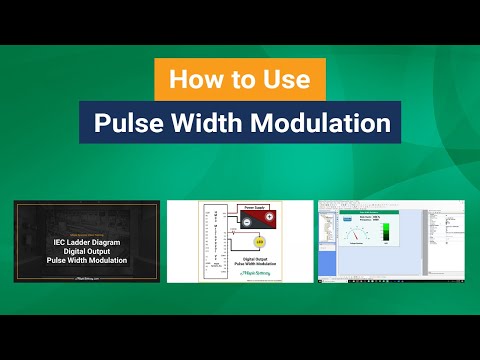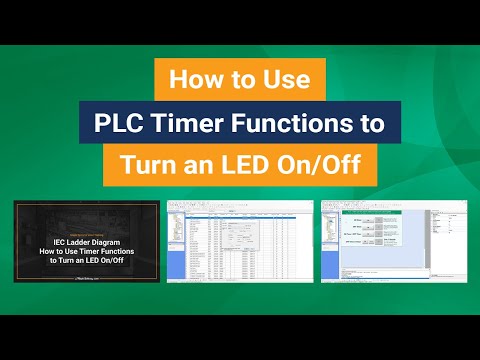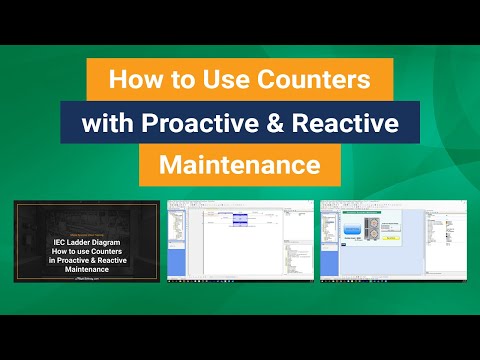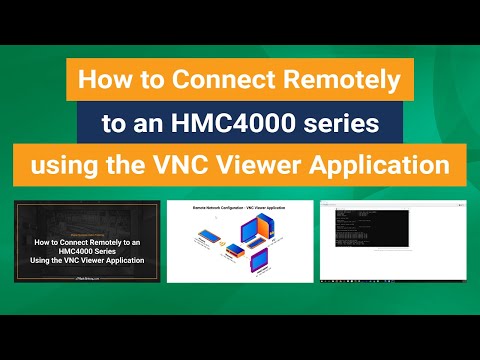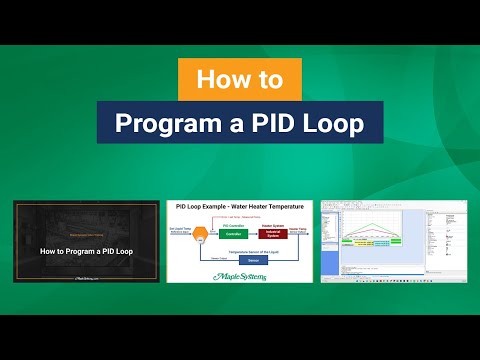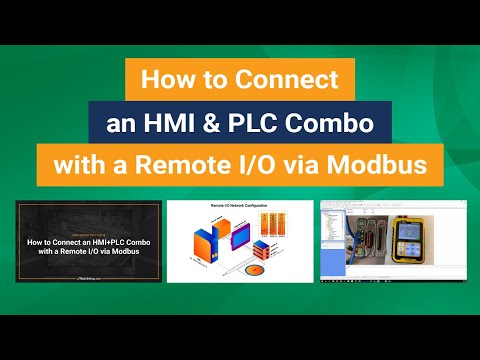Everything You Need to Know About HMIs (Human Machine Interfaces)
Human machine interfaces, or HMIs, are access terminals on machinery, in management stations, and countless remote locations that give plant personnel and other end users a way to visually monitor and adjust automated operations, machine controls, and output functions. HMI hardware traditionally integrates compact control electronics and a ruggedized display screen or touchscreen.

Table of Contents
HMI Overview

Technological advances in the fields of IT, personal electronics, and manufacturing are expanding the role of the traditional HMI in the automation market. Today, there are many more ways in which humans can and want to interface with their machines. It is no longer just an operator physically standing in front of a machine using a touchscreen to control basic operations.
Human machine interfaces must network to a central location where a plant manager can monitor operations efficiently and receive quick alerts to resolve maintenance issues. And, machine operators want to be free to walk around the facility controlling their machines via tablets and smartphones.
Selecting The Right HMI
Whether you’re designing for a new application or updating an existing one, Maple Systems provides innovative HMI touch screens, servers, and gateway products that provide the connectivity, monitoring, and control required to get the job done. These products are designed to meet the expanding need for the IIoT and Industry 4.0 solutions to connect to equipment, while still preserving the core function of a fixed operator terminal.
Our industry leading HMIs include support for IIoT protocols such as OPC UA, SQL Database integration, MQTT, and Ignition.
Panel-Mount HMIs

Human Machine Interfaces: Our panel-mount Graphic HMIs are built rugged to withstand your touch industrial automation applications and come in a variety of display sizes to make your automation, data monitoring, and networking easy. These IIoT ready edge-devices communication with hundreds of PLCs, motors, and controllers including Allen-Bradley, Siemens, Omron, and more.
Headless HMIs

Headless Human Machine Interface: Enjoy the same features as our panel-mount HMIs without an integrated display. Our edge gateway HMIs monitor PLC operations, gather data, and allow you to remotely access your control system on your Apple/Android smart phone, or your own tablet/laptop/PC. Our HDMI®-enabled HMI works with screens of any size, making screen size no longer a limitation in your application.
Panel-Mount<br>HMI + PLC

Human Machine Interface with connected PLC: Our HMC series combines a touchscreen HMI and PLC all in one unit. Utilized worldwide to employ diverse applications, our HMI+PLCs lower costs, save space, and feature options including: Serial and Ethernet communication, support for Class I Division 2 installations, and numerous I/O configurations. What’s more, they provide an affordable combination of display and control in a single package.
Panel-Mount<br>Industrial PCs

Panel Mount Industrial Computers: Our Panel PCs come with a Linux or Windows®OS, installed, touch screens, and are full-strength industrial computers that can operate any Windows® Software, powerful SCADA software such as Allen-Bradley’s FactoryTalk® View, Ignition™, AVEVA™ Edge and Wonderware®, or configure them using programming languages such as Visual Basic, Python and C++, providing you with flexible options.
Today’s HMI Hardware
Gone are the days of machine-operator terminals based solely on switches, pushbuttons, meters, and operator warning lights. Today’s HMIs control machines and monitor, analyze, and optimize operations. Some HMIs serve as the processor for IO signals carrying feedback on speeds, temperatures, torques, tensions, and more to optimize processes.

Human machine interfaces can help consolidate data and provide global insights based on a myriad of edge devices incorporating electronics to communicate current states. Most leading-edge HMIs today also assume all processing of data to allow that data’s presentation in human-readable graphical formats.
In fact, the task of processing data for presentation in easily understood visual readouts is something the industry now takes for granted.
Things to consider when choosing HMI:
- Driver Support
- Communication Ports
- Display Properties
- HMI Programming Software
- Performance
- Remote Access
- Security
- Certification
- IIoT Support
- Input Method
To learn more, check out Maple System’s article 10 Things to Consider When Choosing a New HMI.
Related Software
Not all software is created equal. Before deciding on a hardware solution, you should consider what features your application requires:
- Does the software have the features you need now, and may want to use in the future?
- Does the HMI require a proprietary software or can you add/modify software as needed?
- Is there a cost of the software?
- Is the cost (if any) a one time charge or a reoccurring licensing fee?
- What about a costly service agreement?
All our proprietary HMI software is free with no costly agreements or reoccurring licensing fees.
EBPro Configuration Software
Our powerful HMI configuration software, EBPro, gives you the flexibility to design the screens you want quickly – pick and place graphical objects and assign communication (PLC) drivers easily. With support for over 300 communication protocols including Allen-Bradley, Siemens, Omron, Emerson, GE, Panasonic, Mitsubishi, and many more, we can seamlessly integrate into your existing system. Visit our Support Center to download your free version of EBPro, or to learn more about the software, visit our software section to read more about the features and see the videos, sample projects, and learning material available 24/7.
MAPware-7000 Configuration Software
Don’t let the simplicity of our HMI+PLC configuration software fool you into thinking the program isn’t powerful. Easily create, test and deploy complex operations with an easy to understand user interface. All without the need to learn another complex programming language. Programming with MAPware-7000 software allows you to have web server functionality, data logging, recipes, graphs, alarms, meters, trending, create objects with multiple tasks, and more. Uses IEC 61131-3 Programming Language. Visit our Support Center to download our free HMI+PLC software, or to learn more about the software, visit our software section to read more about the features and see the tutorials available to get you started today.
Windows® OS for Industrial Computers
Microsoft® Windows® OS’s are powerful Operating Systems that deliver enterprise manageability and security to IoT solutions. Additionally, all the features and functionality that you’d expect to find on your desktop PC are available. Our Industrial PCs are full-strength industrial computers that can operate any Windows® Software and powerful SCADA software such as Allen-Bradley’s FactoryTalk® View, Ignition™, AVEVA™ Edge and Wonderware®, or configure them using programming languages such as Visual Basic, Python and C++, providing you with flexible options. Choose either an embedded or non-embedded version of the OS.
Connecting to a PLC
We offers support of more than 300 controller protocols for Maple System HMI solutions (including HMIs, HMI + PLCs, Industrial PCs, and OITs). Although each of our HMI solutions support different PLCs and protocols, Maple Systems provides documentation and material on the most common PLC manufacturers in one place for your convenience.

Maple Systems PLCs
Maple Systems offers different types of PLCs to meet your system requirements, or control panel needs. Our Micro PLC is for small scale applications (Up to 36 Digital Inputs/Outputs and 2 Analog Inputs/Outputs) and our Modular PLC is expandable (up to 384 Digital/Analog Inputs/Outputs), which can be configured with any combination of modules to fit your application.

Micro or Modular PLC to a Maple HMI
How to Connect a Maple Systems PLC using Modbus RTU and TCP Communications.
Maple Micro PLC User Manual
This manual contains information on features, communication interface, I/O specifications, dimensions, and the use and operation of this device.
Maple Modular PLC User Manual
This manual contains information on features, communication interface, I/O specifications, dimensions, and the use and operation of this device.
Additional Resources
Looking for information about our Micro and Modular PLCs? View our collection of manuals, including analog and digital module user guides, High Speed Counter Manual, and more.
Allen-Bradley PLCs
Allen-Bradley PLCs are used worldwide and in all kinds of installations and applications. Our HMIs support ControlLogix, CompactLogix, Micro8xx, MicroLogix, PLC-5s, and many more Allen-Bradley PLC brands. Our Controller Information sheets will walk you through how to set-up the PLC to a Maple Systems HMI, including what communication cables maybe required and software settings.
Compact/ControlLogix/DriveLogix (EtherNet/IP) to a Maple Systems HMI
Connecting and importing tags created with the RSLogix5000/Studio5000 software.
CompactLogix (Serial) to a Maple Systems HMI
Communicate with Allen-Bradley CompactLogix Serial – Free Tags.
SLC500 & MicroLogix Series (Ethernet IP-DF1) to a Maple Systems HMI
Communicate with Allen-Bradley SLC500 and MicroLogix Series PLCs using the DF1 over Ethernet protocol.
SLC500 & MicroLogix Series (DH485 point-to-point) to a Maple Systems HMI
Communicate with Allen-Bradley SLC500 and MicroLogix Series PLCs using the DH485 protocol.
SLC500 & MicroLogix Series (DF1 CRC CheckSum) to a Maple Systems HMI
Communicate with Allen-Bradley SLC500 and MicroLogix Series PLCs using the DF1 Full Duplex protocol.
SLC500 & MicroLogix Series (DF1 BCC CheckSum) to a Maple Systems HMI
Communicate with Allen-Bradley SLC500 and MicroLogix Series PLCs using the DF1 Full Duplex protocol.
Micro800 to a Maple Systems HMI
Communicate with Allen-Bradley Micro800 PLC via Modbus RTU protocol allowing the Graphic HMI to act as the master in a single master, single or multiple slave format.
Micro820/850 (Ethernet) to a Maple Systems HMI
Communicate with Allen-Bradley Micro820/850 Programmable Controllers via the EtherNet/IP protocol using the Ethernet port located on the PLC.
Micro820/830/850 (CIP Serial) to a Maple Systems HMI
Communicate with Allen-Bradley Micro820/850 Programmable Controllers via the the CIP Symbolic Client/Server DF1 Full Duplex (CIP Serial) Protocol.
Controller Information Sheets
Looking for information on connecting a Maple Systems HMI to an Allen-Bradley PLC or controller not listed above? See our collection of CIS for HMIs, HMI+PLCs, and Industrial PCs.
Communication Cable Drawings
Looking for drawings for cables? We offer many downloadable cable drawings to connect a Maple Systems HMI to an Allen-Bradley PLC or controller.
Siemens
Siemens PLCs are used worldwide and in all kinds of installations and applications. Our HMIs support S7-1200/1500, LOGO, S5 Series, S7-200/300/400, TI505, SIMATIC series, and many more Siemens PLC brands. Our Controller Information sheets will walk you through how to set-up the PLC to a Maple Systems HMI or HMI+PLC, including what communication cables maybe required and software settings.

SIMATIC S7-200/S7-300 PLC to a Maple Systems HMI
Configure a Maple Systems HMI to communicate with a Siemens SIMATIC S7-200/S7-300 PLC.
Communication Cable Drawings connecting a Maple Systems HMI to a SIMATIC Siemens S7-200/S7-300 PLC.
SIMATIC S7-200/S7-300 PLC to a Maple Systems HMI+PLC
Configure a Maple Systems HMI+PLC to communicate with a Siemens SIMATIC S7-200/S7-300 PLC.
Communication Cable Drawings connecting a Maple Systems HMI+PLC to a SIMATIC S7-200/S7-300 PLC.
Siemens S7-1200/1500 PLC to a Maple Systems HMI
Connect a Maple Systems HMI to a S7-1200/1500 (Symbolic Addressing) Ethernet.
Connect a Maple Systems HMI to a S7-1200/1500 (Absolute Addressing).
How to convert S7-1200/1500 from Symbolic to Absolute Addressing.
Controller Information Sheets
Looking for information on connecting a Maple Systems HMI or HMI+PLC to a Siemens PLC or controller not listed above? See our collection of CIS for HMIs, HMI+PLCs, and Industrial PCs.
Mitsubishi
Maple Systems HMIs and HMI+PLCs support many Mitsubishi PLCs and Controllers including FX5U, FX, FX0, FX0N, FX0S, FX2N, FX1S, FX1N, FX2NC, and FX3U, and more. Our Controller Information sheets will walk you through how to set-up the PLC to a Maple Systems HMI or HMI+PLC, including what communication cables maybe required and software settings.
MELSEC FX Series PLC to a Maple Systems HMI
Configure a Maple Systems HMI to communicate with a FX, FX0, FX0N, FX0S, FX2N, FX1S, FX1N, FX2NC, and FX2C.
Communication Cable Drawings connecting a Maple Systems HMI to a Mitsubishi FX Series via RS-422, RS-485.
MELSEC FX Series PLC to a Maple Systems HMI+PLC
Configure a Maple Systems HMI+PLC to communicate with a FX, FX0, FX0N, FX0S, FX2N, FX1S, FX1N, FX2NC, and FX2C.
Communication Cable Drawings connecting a Maple Systems HMI+PLC to a Mitsubishi FX Series via RS-485.
FX5U PLC (Ethernet) to a Maple Systems HMI
Maple Systems HMIs communicate with the Mitsubishi FX5U PLC via the built-in Ethernet where the HMI is the master in a point-to-point single master, multiple slave format.
Controller Information Sheets
Looking for information on connecting a Maple Systems HMI or HMI+PLC to a Mitsubishi PLC or controller not listed above? See our collection of CIS for HMIs, HMI+PLCs, and Industrial PCs.
AutomationDirect
Maple Systems HMIs support many AutomationDirect PLCs and Controllers including Productivity 3000 and more. Our Controller Information sheets will walk you through how to set-up the PLC to a Maple Systems HMI, including what communication cables maybe required and software settings.
Productivity 3000 PLC to a Maple Systems HMI
Configure a Maple Systems HMI to communicate with a AutomationDirect Productivity 3000 PLC.
Communication Cable Drawings connecting a Maple Systems HMI to a Productivity 3000 PLC.
Controller Information Sheets
Looking for information on connecting a Maple Systems HMI or HMI+PLC to a AutomationDirect PLC or controller not listed above? See our collection of CIS for HMIs, HMI+PLCs, and Industrial PCs.
Koyo Electronics
Maple Systems HMIs support many Koyo PLCs and Controllers including Koyo Click Series, DL, DL05, DL06, DL105, DL205, DL305, DL405, Do-more, NK1, and more. Our Controller Information sheets will walk you through how to set-up the PLC to a Maple Systems HMI, including what communication cables maybe required and software settings.
Koyo Click PLC to a Maple Systems HMI
Configure a Maple Systems HMI to communicate with a Koyo Click PLC via Ethernet.
Configure a Maple Systems HMI to communicate with a Koyo Click PLC via Serial.
Communication Cable Drawings connecting a Maple Systems HMI to a Koyo Click PLC (Serial).
Koyo Do-more PLC to a Maple Systems HMI
Configure a Maple Systems HMI to communicate with a Koyo Do-more PLC via Ethernet.
Configure a Maple Systems HMI to communicate with a Koyo Do-more PLC via Serial.
Communication Cable Drawings connecting a Maple Systems HMI to a Koyo Do-more PLC (Serial).
Koyo DL, DL05, DL06, DL105, DL205, DL305, DL405 Series PLCs to a Maple Systems HMI
Configure a Maple Systems HMI to communicate with one of the Koyo DL PLCs.
Communication Cable Drawings connecting a Maple Systems HMI to a Koyo DL Series PLC.
Controller Information Sheets
Looking for information on connecting a Maple Systems HMI to a PLC or controller not listed above? See our collection of CIS for HMIs, HMI+PLCs, and Industrial PCs.
Omron
Maple Systems HMIs and HMI+PLCs support many Omron PLCs and Controllers including C200, CPM, CJ, CQM & SRM Series, CP1H & CP1L Series, NJ/NX Series, and more. Our Controller Information sheets will walk you through how to set-up the PLC to a Maple Systems HMI or HMI+PLC, including what communication cables maybe required and software settings.
NJ/NX Series PLC (Ethernet) to a Maple Systems HMI
Maple Systems HMIs communicate with the NJ/NX Series using the EtherNet/IP protocol to allow the HMI to act as the master in a point-to-point single master, multiple slave format.
Controller Information Sheets
Looking for information on connecting a Maple Systems HMI or HMI+PLC to a Omron PLC or controller not listed above? See our collection of CIS for HMIs, HMI+PLCs, and Industrial PCs.
ABB
Maple Systems HMIs support ABB AC500, NextMove ES, and TotalFlow FCU. Our Controller Information sheets will walk you through how to set-up the PLC to a Maple Systems HMI, including what communication cables maybe required and software settings.
AC500 PLC to a Maple Systems HMI
Configure a Maple Systems HMI to communicate with a ABB AC500 PLC.
Communication Cable Drawings connecting a Maple Systems HMI to a ABB AC500 PLC.
Controller Information Sheets
Looking for information on connecting a Maple Systems HMI to a ABB PLC or controller not listed above? See our collection of CIS for HMIs.
Schneider Electric
Our HMIs communicate with Schneider M221 controllers via Modbus with the HMI acting as the master in a point-to-point single master, multiple slave formats. Our Controller Information sheets will walk you through how to set-up your Schneider M221 controller via ethernet or serial port, including software settings.
Schneider M221 controller and a Maple Systems HMI
Communicate via Modbus TCP/IP.
Communicate via Modbus RTU.
Controller Information Sheets
Looking for information on connecting a Maple Systems HMI or HMI+PLC to a specific PLC or controller? See our support center.
ASCII
Maple Systems HMIs and HMI+PLCs support devices that use the simple ASCII communications format. Our Controller Information sheets will walk you through how to set-up your ASCII device to communicate with a Maple Systems HMI or HMI+PLC, including software settings.
ASCII protocol and a Maple Systems HMI or HMI+PLC
Configure a Maple Systems HMI to communicate with an ASCII Host using a simple ASCII slave protocol.
Configure a Maple HMI+PLC to communicate with any ASCII device using the Universal Serial ASCII Driver.
Controller Information Sheets
Looking for information on connecting a Maple Systems HMI or HMI+PLC to an ASCII device? See our support center.
BACnet
Maple Systems HMIs communicate with BACnet devices via Master Slave / Token Passing (MS/TP) LAN where the HMI acts as a Master and can connect to multiple MS/TP slave devices. Our Controller Information sheets will walk you through how to set-up your HMI to communicate with BACnet devices, including software settings.
BACnet protocol and a Maple Systems HMI
BACnet devices via Master Slave / Token Passing (MS/TP) LAN.
Controller Information Sheets
Looking for information on connecting a Maple Systems HMI or HMI+PLC to an PLC device? See our support center.
Other Devices via Modbus
Maple Systems HMIs and HMI+PLCs support the Modbus protocol. Our HMIs and HMI+PLCs can be configured as the Master or the Slave. Our Controller Information sheets will walk you through how to set-up the device to communicate to a Maple Systems HMI or HMI+PLC, including what communication cables maybe required and software settings.
Communicate using the Modbus TCP/IP Master/Slave protocol (HMIs)
Our HMIs use the Modbus TCP/IP Master protocol driver to allow the HMI to act as the master in a single master, (single slave or multiple slave) format.
Our HMIs uses the MODBUS TCP/IP Slave protocol driver to configure the HMI as a slave in a point-to-point single master, single-slave or single master, multiple-slave format.
Communicate using the Modbus RTU Master/Slave protocol (HMIs)
Our HMIs use the Modbus RTU Master protocol driver to allow the HMI to act as the master in a single master, (single slave or multiple slave) format.
Our HMIs uses the MODBUS RTU Slave protocol driver to configure the HMI as a slave in a point-to-point single master, single-slave or single master, multiple-slave format.
Communicate using the Modbus TCP/IP Master/Slave protocol (HMI+PLCs)
Our HMI+PLCs use the Modbus TCP/IP Master protocol driver to allow the HMC to act as the master in a single master, (single slave or multiple slave) format.
Our HMI+PLCs uses the MODBUS TCP/IP Slave protocol driver to configure the HMC as a slave in a point-to-point single master, single-slave or single master, multiple-slave format.
Communicate using the Modbus RTU Master/Slave protocol (HMI+PLCs)
Our HMI+PLCs use the Modbus RTU Master protocol driver to allow the HMC to act as the master in a single master, (single slave or multiple slave) format.
Our HMI+PLCs uses the MODBUS RTU Slave protocol driver to configure the HMC as a slave in a point-to-point single master, single-slave or single master, multiple-slave format.
Controller Information Sheets
Looking for information on connecting a Maple Systems HMI or HMI+PLC via Modbus to another device? See our support center for more information.
Getting Started with a Maple Systems HMI
We’ve compiled our training materials, along with our most common technical support questions, in one place to help you find the answers you need and get you started using a Maple Systems HMI today. From hardware to software, and everything in between, we’ve got you covered.
Tutorials
Here at Maple Systems, we aim to offer the best customer service in the business. This service includes constantly updating our library of tutorials in order to make using our products as simple as possible. Our tutorials are covering helpful topics in our HMI, HMI+PLC, and PLC configuration software.
Quickly grasp the user-friendly features of MAPware-7000, enabling fast project creation for the HMI+PLCs using the software’s tools and graphic images for an intuitive control system interface. Follow step-by-step tutorials to guide you through the process seamlessly.
Video Center
We’ve compiled all of our most useful How-To’s, Troubleshooting, Webinar videos into convenient playlists. Choose the playlist you’d like to view below, and watch from start to finish, available on YouTube.
Manuals & Guides
Whether you are just getting started, or have used a Maple Systems product for years, our Manuals & Guides will help you learn more about our products. We have Operation Manuals, Programming Manuals, Installation Guides, and Quick Start Guides on a variety of products and functionality.
Sample Projects
Maple Systems provides sample projects (applications) and sample kits that demonstrate software features, give programming information for specific controllers, or demonstrate product capabilities. In many cases, you may need the appropriate configuration software to download and view these applications.
Technical Notes
We have an extensive list of Technical Notes available to download on our website for our HMI, HMI+PLCs, Industrial PCs, and OITs. Topics cover compressing/uncompressing projects, how-to’s, troubleshooting, conversions and upgrades, and offer helpful solutions for a broad range of common, and not so common, questions.
Additional FAQs

Have a question? We’ve compiled a list of frequently asked questions on various technical topics to help you find answers quickly. Be sure to visit our additional FAQs page for more information.
We are proud partners with leading OEM companies, including: