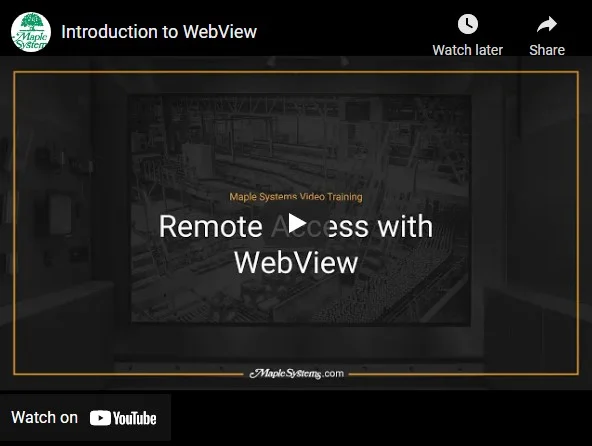WebView
The WebView feature in our EBPro HMI configuration software brings the power of your Maple Systems IIoT-ready HMI to any device with a web browser: laptops, desktops, tablets and cell phones - all with little to no setup on the client device.
Learn more about WebView
WebView and EBPro
.
With WebView, you simply point your browser to the HMI's IP address on your local network and log in. Now you have access to all the functions, data, and project screens from your HMI application. You can access system settings, navigate to any window, and fully control your HMI from anywhere. It works just like VNC, but without requiring you to download or install any additional software!
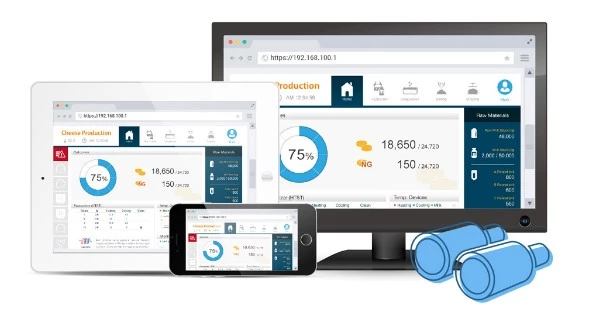

Features & Benefits of WebView
.
The WebView feature brings the power of your Maple Systems IIoT-ready HMI to any device with a web browser: laptops, desktops, tablets and cell phones - all with little to no setup on the client device.
- View your Project
- Check & Reset Alarms
- View Media Files
- Add/Change Users on the HMI
- Browse Files
- Change HMI screens
- Access PDF Reader
- View Video Stream
WebView Dashboard
.
The enhanced system dashboard allows an administrator to configure the supported HMI, update the project and back up data, just as before. Now, however, you can also review event logs and view specific trends for sampled data in the dashboard itself. You can also set WebView to launch by default, so anyone entering in the IP address of the HMI will be prompted to log in and will immediately be able to see and control the HMI application.
And WebView is optimized for use in all mainstream, modern web browsers, including Chrome, Firefox, Microsoft Edge, and Safari.
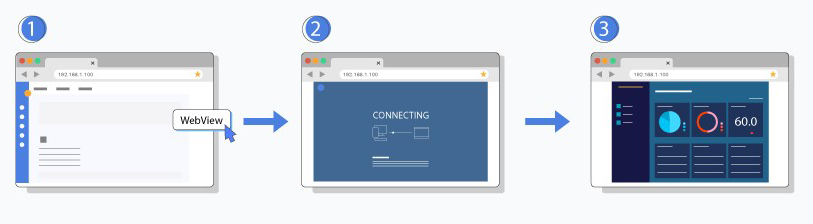
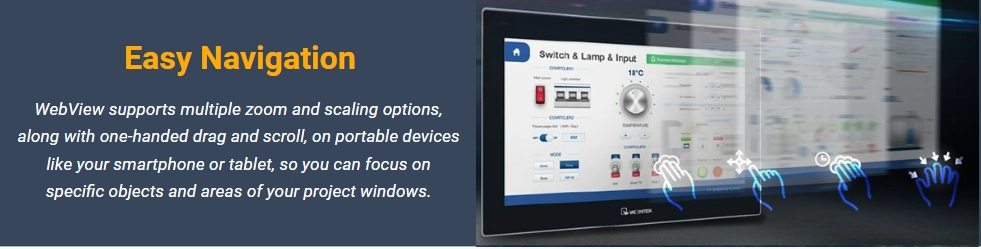
Explore all our HMIs
Compatible Products
.
With display sizes ranging from 7" to 16" inches, select HMIs offer the convenience of a local HMI display with the added benefit of built-in WebView, CODESYS, and cMT Server functionality to communicate with remote devices running the cMT Viewer application.